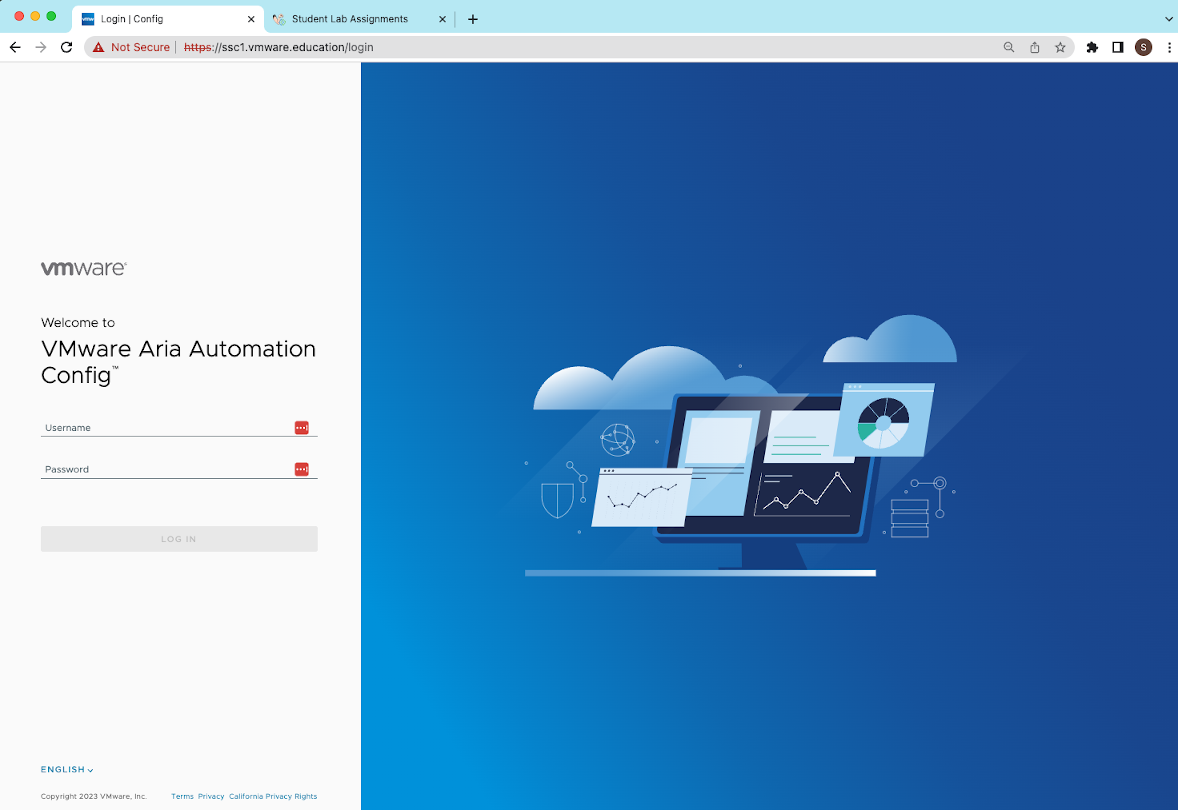MasterClass Workshop
Chrome Tips
For users using Chrome you may encounter privacy errors when accessing the SaltStack Config GUI.
Follow the steps below to bypass Chrome’s privacy errors (due to the self-signed certificate).
- Click the Advanced button
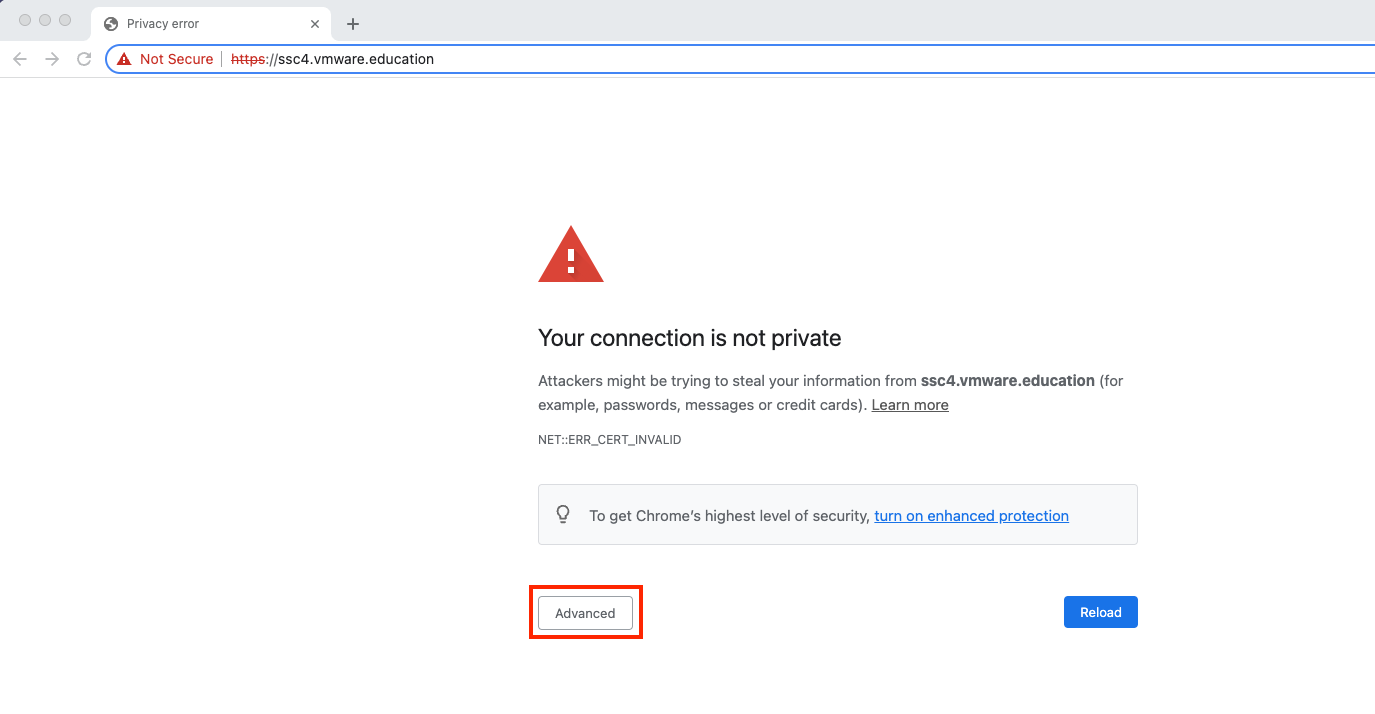
- The screenshot below will appear. Note there is no Proceed button for Chrome to continue to the load the page
- Click anywhere within the page (you can click on the text itself)
- Type the following
thisisunsafe
The text typed will not appear in the browser
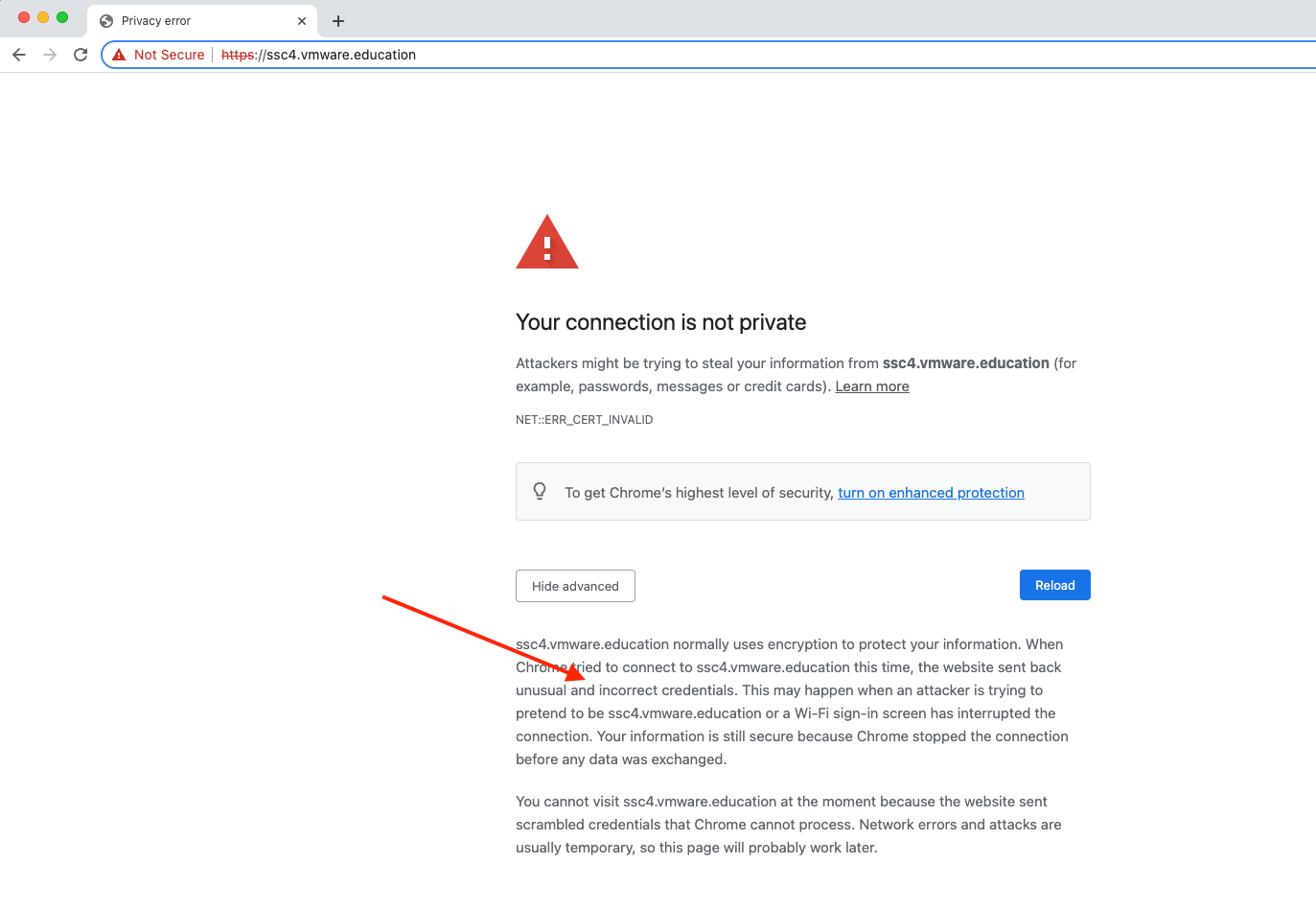
- After typing in the passphrase Chrome will load the page